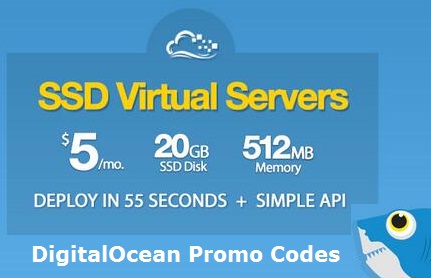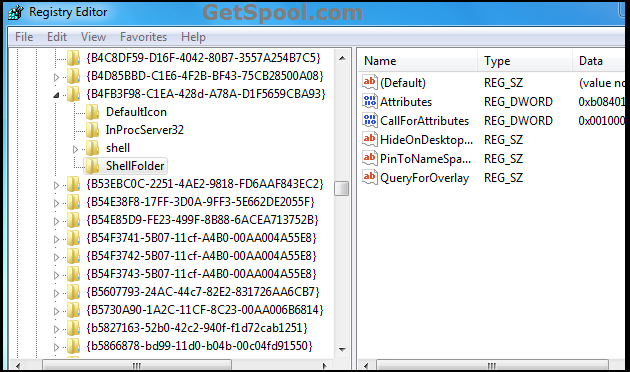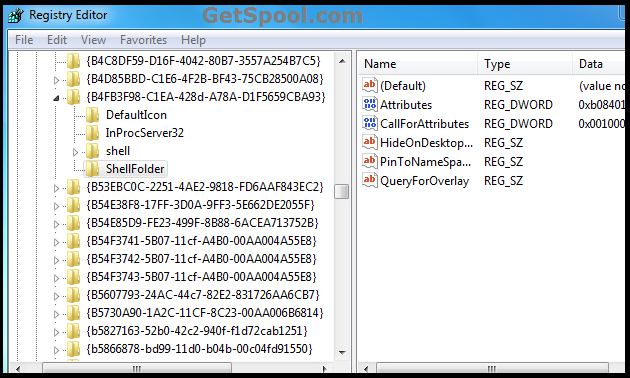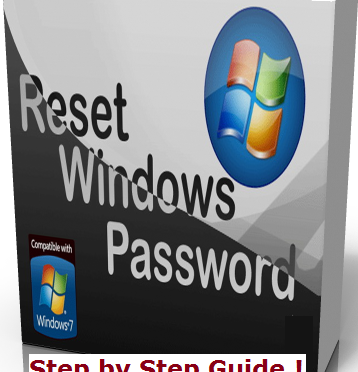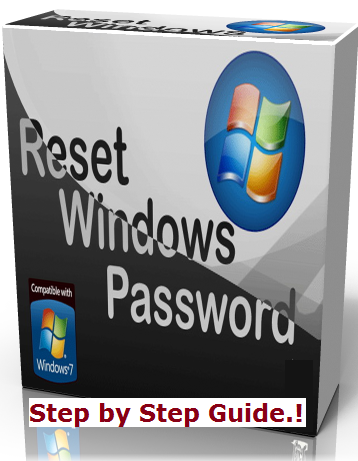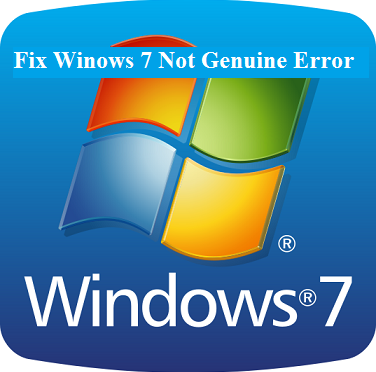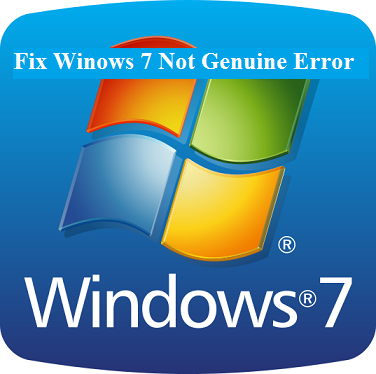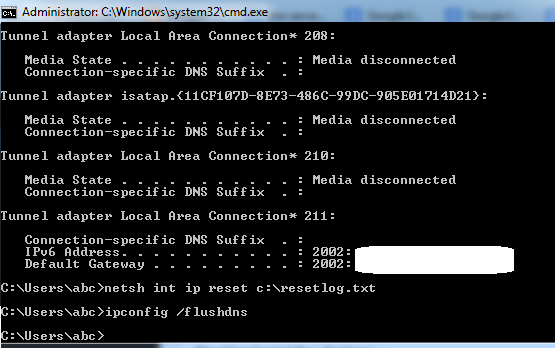Society has gone a long way since the days of operators and even landlines, the so-called “dark ages,” when individuals could not place or accept calls while on the road. Virtual phone numbers are the next big thing when it comes to communication, and they are already beginning to replace traditional phone systems in the corporate sector.
The first time you hear the term “virtual phone number,” it might seem a little perplexing to you. You might be perplexed as to how and where the phone number came to be or is it even a legitimate phone number in the first place if you hear the phrase “virtual.” However, even though the term appears hard at first appearance, it is simple to use. It may be highly advantageous to individuals who utilize it.
Though they appear to have some characteristics with traditional phone numbers, they offer several distinct advantages over conventional phone numbers that traditional phone numbers do not. Numerous people, from enterprise owners to globetrotting adventurers, utilize virtual phone lines to save money and work from home. They can also contact people worldwide in ways that otherwise would have been impossible or unusually expensive if they used a traditional landline phone system. They are an excellent answer to many communication problems since they are convenient, safe, and economical. They are also the ideal communication tool for both enterprises and individuals because they are cost-effective, secure, and convenient.
Suppose you like to take advantage of the numerous perks of virtual numbers and converse with others in a better way. In that case, you should consider getting a virtual phone number as soon as possible. As a guide, this article will supply you with everything you need to know about virtual phone numbers. It includes the numerous benefits of having one and how they can be utilized to assist traders, travelers, marketers, and other individuals with their needs.
EXAMPLE OF WHAT IS A VIRTUAL PHONE NUMBER
Actually, it’s similar to a regular, real-world phone number. There is only one major difference between a virtual phone number and a real phone number: it is not tied to a physical phone line or SIM card.
You may make and receive calls using free apps for Android and iOS devices, as well as your PC. The experience of calling your UK virtual phone number will be identical to dialing a regular local number in the region.
When you use your phone number to make a call, the recipient will see your phone number before answering the telephone.
FOR United Kingdom, THERE ARE DIFFERENT KINDS OF NUMBERS
In United Kingdom, there are three sorts of numbers that can be purchased as UK virtual phone numbers: local, toll-free, and international.
City identifiers
These phone numbers are associated with a particular city, such as 020 for London, among other things. In addition, United Kingdom has a plethora of area codes to choose from.
Numbers on mobile devices
Although they are ordinary mobile phone numbers, they are not associated with any SIM card. Mobile phone numbers begin with the number +44.
Toll-free telephone numbers
Calling these lines is entirely free for the caller – as long as they are calling from within United Kingdom, of course. Toll-free numbers begin with the number 800. However, the owner of the phone number is charged an additional cost per minute for all received calls.
WHO IS ELIGIBLE TO PURCHASE A United Kingdom VIRTUAL MOBILE NUMBER?
A virtual number of United Kingdom can be purchased by anyone on the globe. It is not necessary to be a UK citizen or to reside in United Kingdom to buy one.
Our service suppliers require us to know who our subscribers are to offer them their services. As a result, you need to enter your address – which can be anywhere in the world – as well as an ID number. In some instances, you may be required to produce verification of your address and identification.
A UK VIRTUAL NUMBER WHEN RECEIVING CALLS CAN BENEFIT YOU
A hypothetical situation: You are using your UK phone number, and you wish to answer incoming calls from it. Having the calls routed to your regular mobile or landline phone number is the most convenient option.
As soon as you receive a forwarded call, you’ll see the phone number of the caller – or the virtual number that they dialed – depending on your preferences.
Call forwarding costs the same as a typical local call anywhere in the world.
There are numerous other choices for call forwarding, such as answering calls with voice response, forwarding calls to colleagues, and so on.
MAKE PHONE CALLS
With our free Android, iOS, or web app, you can make calls from your UK phone number to anywhere in the world. Using the app, you may call anyone you know with a single click by importing your usual mobile contacts into the app.
The person you call will be able to see your phone number. Depending on your preference, you can either display one of your numbers or your ordinary mobile number.
When you make calls, you will be charged at the local rate for each call.
MESSAGING SMS
Text messaging is supported – but only on mobile numbers at this time. SMS is not supported by toll-free numbers or city phone numbers.
Incoming SMS will be delivered to your email address if you have provided one.
You are unable to send SMS. This is not supported at this time.
You are not permitted to use the service for the purpose of identity verification – for example, with banks, PayPal, Craigslist, and so on. Because it has been abused in the past, we aggressively prohibit such behavior.
VOICE RESPONSE
If you wish to add a voice response to your phone number (for example, “For sales, press one…”), you must either have a Business plan or Premium service. With this, you’ll have access to the “Voice applications.”
Menus for callers, announcements, and voicemail boxes may all be created quickly and easily.
You can construct messages that will be played back to callers by utilizing text-to-speech software. You simply type in the text of the message you wish to be turned into an audio file. If you have a mobile phone, you can also upload audio files and record new messages.
RECORDING OF PHONE CALLS
To record calls, either the Business or Premium packages must be purchased in addition to the phone number.
Remember to only utilize call recording if possible without violating any laws in the nation where the phone number is located or in the countries where you – and the person you are talking to – are now located.
FINAL WORDS
There is a lot to offer a virtual number for every user. If you desire to get a reliable virtual number of United Kingdom, Telnum is the right place to be. Telnum offers a wide range of virtual numbers to help you meet your business expectations.