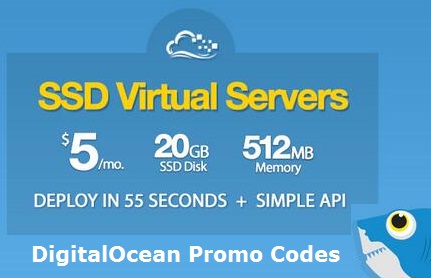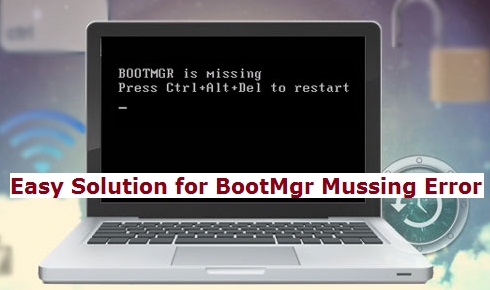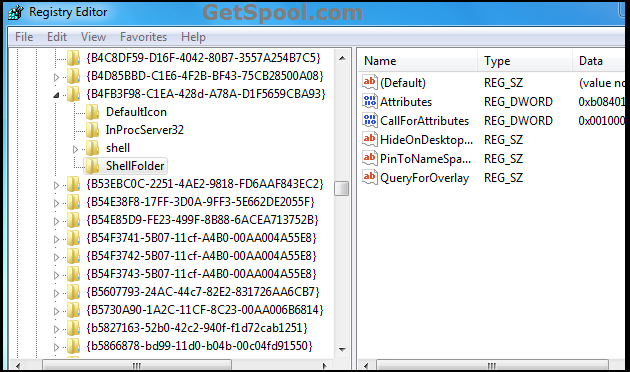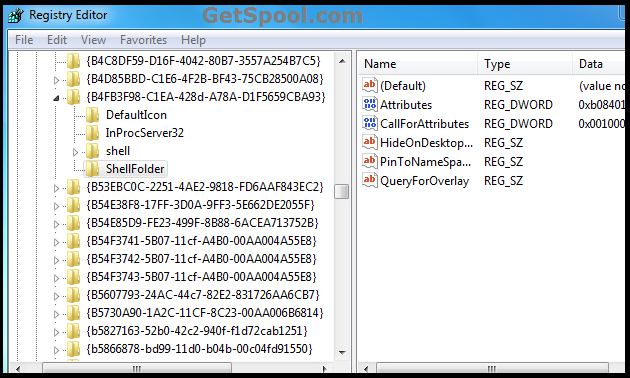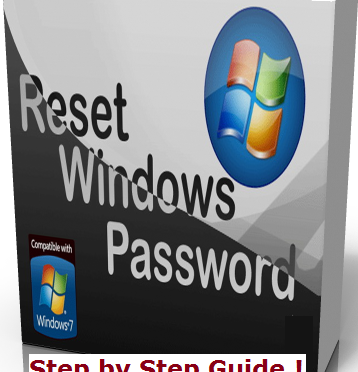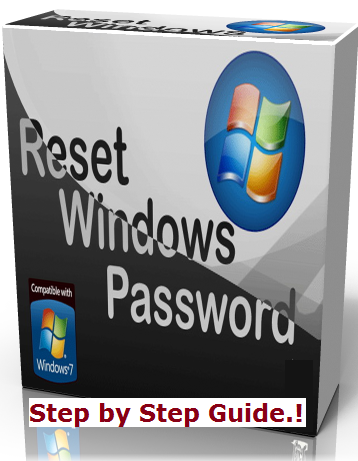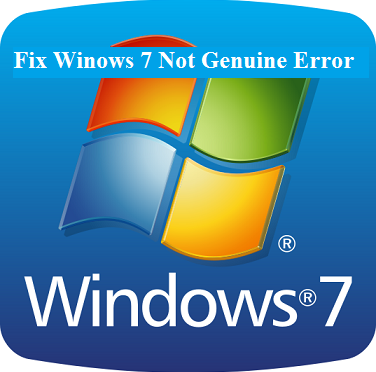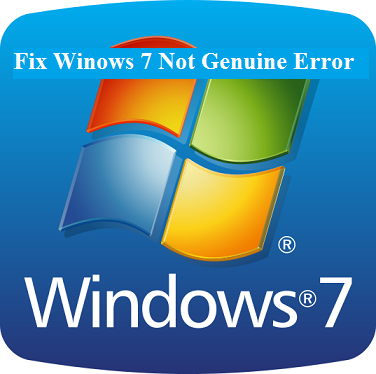Rap music, with its intricate lyricism and pulsating beats, has always been more than just auditory entertainment. Its visual counterpart, rap music videos, have undergone a transformative journey mirroring the evolution of the genre itself. From the streets of New York to opulent mansions and exotic locations, rap videos have become a dynamic art form that tells a story beyond the lyrics.
The Humble Beginnings
In the early days of hip-hop, music videos were relatively straightforward. Often set in urban landscapes, these videos were more about showcasing the artist and the community than extravagant storytelling or production. The emphasis was on the lyrics, the beat, and the dance, with simple backgrounds and minimalistic setups.
Rise of Extravagance and Narrative Storytelling
As rap gained traction and started making its mark in mainstream music during the 90s and early 2000s, the videos began reflecting the success and lifestyle associated with it. Big mansions, flashy cars, and luxurious lifestyles became common themes. Additionally, rap videos began to incorporate narrative elements, often telling a story or portraying a message that complemented the song’s lyrics.
Changing Props: From Boomboxes to Drones
The props used in rap videos offer a fascinating insight into their evolution. In the early days, boomboxes, graffiti walls, and street dance formed the core visual elements. As the genre progressed, the props became more elaborate. Expensive cars, champagne bottles, mini bongs and designer outfits started making frequent appearances. In the modern age, technology plays a significant role. Drones capture sweeping aerial shots, and advanced graphics and animations enhance the visual storytelling. Even the bling has evolved – from simple gold chains to intricate diamond-studded pieces symbolizing status and success.
Embracing Diversity and Cultural Elements
Modern rap videos often incorporate diverse cultural elements, reflecting the global influence of the genre. From traditional African dances to Asian aesthetics, these videos have become a melting pot of cultures. This multicultural approach not only showcases the artist’s influences and background but also resonates with a global audience.
Social Commentary and Authenticity
Today’s rap artists are unafraid to use their platform to comment on social and political issues. Videos often address topics like racial inequality, police brutality, and mental health. This shift towards authenticity and raw storytelling makes rap videos more than just entertainment – they are a powerful medium for change.
Data Speaks: Evolution in Rap Video Budgets
| Era | Average Budget (in $) | Notable High Budget Videos |
| Late 80s | 50,000 | “My Philosophy” by KRS-One |
| Mid 90s | 500,000 | “California Love” by Tupac |
| Early 2000s | 1,500,000 | “Victory” by Puff Daddy |
| 2010s-Present | 2,000,000 | “Sicko Mode” by Travis Scott |
Note: These are approximate figures and can vary based on individual artists and production choices.
This table showcases the exponential growth in rap video budgets over the years, indicating the genre’s increasing commercial success and the importance of visuals in the overall package.
Conclusion
Rap music videos have come a long way from their simple beginnings. As the genre continues to evolve, so does its visual representation, reflecting the changing times, values, and aesthetics. The modern rap video is a testament to the genre’s impact, influence, and unyielding relevance in the music industry.